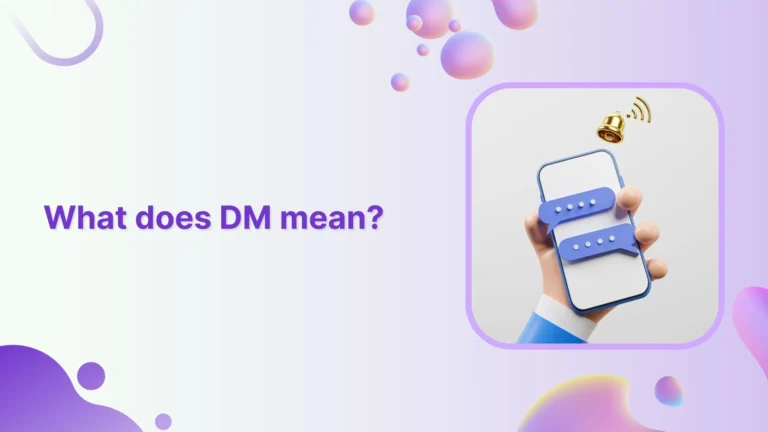How to Connect Facebook Instagram? Simple Step-by-Step Guide
If you are running a personal business, then there are chances that you are already using Facebook and Instagram to promote your business.
Managing Facebook and Instagram separately can be time consuming. By integrating Facebook and Instagram, time to manage these social media platforms can be saved.
Table of Contents
When you connect Facebook to Instagram, you get many powerful features; like shared posts, simplified ad management, cross platform insights, and better control of your brand presence.
Let us check how to connect Facebook Instagram, what are benefits of Instagram Facebook linking, and why it is crucial for every Facebook Business Account Instagram connection.
1. Why to Link Facebook and Instagram?
The main benefits of social media account linking between Facebook and Instagram include the following:
- Post once, publish twice:
You can share you content on both platforms with a single click.
- Run ads more effectively:
By using Facebook Ads Manager you can manage and show your post on Instagram too.
- Better analytics:
By linking both platforms, you can get combined insights on how your posts or ads perform on these platforms.
- Streamlined communication:
By connecting these platforms, you would not need to replay messages from Facebook and Instagram rather you can reply to messages and comments from one inbox.
- Brand consistency:
Integrating both of these platforms would help to Keep your tone, design, and updates aligned across platforms.
In short by linking these two platforms saves time and improves your overall digital marketing strategy.
2. Step-by-Step: How to Connect Facebook Instagram
A simple guide to connect Facebook to Instagram is as below:
Step 1: Go to Your Instagram Settings
- Open your Instagram app.
- Tap your profile picture → then the three lines (menu).
- Select Settings.
Step 2: Find “Accounts Center”
- Scroll down and tap Accounts Center.
- This is where Meta manages all its integrations between apps.
Step 3: Add Your Facebook Account
- Tap Add Accounts.
- Sign into your Facebook account.
- Confirm your login details.
Step 4: Complete the Connection
- Choose the Facebook page (if you’re managing a business).
- Confirm to connect.
- That’s it — your accounts are now linked.
3. Facebook Instagram Integration for Business
If you are a business owner then this step is even more important. A Facebook Business Account Instagram connection gives you access to:
- Instagram Shopping – Tag products directly in your posts.
- Advanced Ad Targeting – Use Facebook’s detailed ad targeting on Instagram audiences.
- Business Suite Management – Manage all your content from Meta Business Suite.
- Cross-Platform Messaging – Enables you to chat with customers from single inbox.
Before linking always make sure your Instagram is set to a Professional (Business) Account. In this way you would be able to unlock extra features like analytics, ads, and shopping tools.
4. Common Issues With Instagram Facebook Linking
Sometimes, linking accounts doesn’t work smoothly.
Following are few common issues and their solutions:
- Problem: Can’t connect accounts.
→ Make sure you are an admin of the Facebook page, not just an editor. - Problem: Posts not showing on both platforms.
→ Recheck the connection in Accounts Center and toggle on automatic sharing. - Problem: Business features not available.
→ Switch your Instagram to a Professional account.
By solving these, your Instagram Facebook linking should work flawlessly.
5. The Power of Social Media Account Linking
When you successfully link your accounts, you’re not just saving time—you’re improving efficiency across your marketing.
Here’s what social media account linking means for your brand:
- Consistency – One brand voice, everywhere.
- Efficiency – One dashboard, multiple platforms.
- Growth – Easier ad campaigns and wider audience reach.
- Customer trust – A connected, professional presence signals credibility.
Think of it as running your social media like a well-oiled machine.
Conclusion – How to Connect Facebook Instagram
Learning how to connect Facebook Instagram is a must for any business or content creator.
- Start by enabling Facebook Instagram integration through Meta’s Accounts Center.
- Use the benefits of Instagram Facebook linking to streamline your posting, ads, and analytics.
- Make sure your Facebook Business Account Instagram connection is set up correctly to unlock pro features.
- Get advantage of social media account linking to save time.
With just these few steps, you shall be able to spend less time on switching apps-accounts and more time focusing on your other business goals.
FAQs on Facebook Instagram Integration
1. Do I require a business account to link Facebook and Instagram?
No, but having a business account gives you more features like ads and analytics.
2. Can I unlink my accounts later?
Yes, you can go back to Accounts Center and remove the connection anytime.
3. Why can’t I connect Instagram to my Facebook page?
Check if you’re listed as an admin of the page. Editors or moderators cannot link accounts.
4. Can I run ads on both platforms after linking?
Yes! This is one of the biggest benefits — you can create ads in Facebook Ads Manager and display them on Instagram too.
5. Does linking accounts improve reach?
Yes. Linking helps to the expand reach and ensures your content is seen by a larger audience across both the platforms.